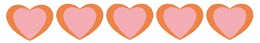Jerking off goes hands-free with the KIIROO KEON, leaving you free to high five yourself for buying such an innovative sex simulator.
via GIPHY
Like other KIIROO toys, the KEON by KIIROO offers similar features including the ability to connect with other KIIROO toys for synchronized pleasure, the ability for long-distance control from another person with the KIIROO app, the ability to connect to interactive online webcams of your favorite webmodels to allow them to control your device, the ability to connect with 2D and VR interactive adult content, and the ability to control the sensations manually whenever you don't want to bother with the interactive functionality of your mobile device.
So, that's a whole lot of awesome features packed into a single toy: let's see how well they fair in the KIIROO KEON sex toy review.How to Use the KIIROO KEONI was 1000% sold on the KIIROO KEON before it ever arrived. Everything about it seemed like something that could perfectly integrate into my femdom kink ideas - and would really tick all the boxes about automation and machine sex.
So I was ready to give the KIIROO KEON a 5-star rating before it even hit my door. The fact that it existed was already enough for me to think this thing was the best thing out there. Basically, it was all up to the toy to lose me.
I'm just happy that the KIIROO KEON didn't really let me down. The VR synchronized functionality has definitely been a let-down purely due to pornography available, but otherwise? I'm totally sold.
Using the KEON is pretty easy once you figure out what's going on. I make a mention about that at the end of this section, but essentially, you're a bit "on your own" for figuring out some functionality of the KEON. Once you figure it out, though, it is really straight-forward. Slide the RealFeel Stroker into the body of the KEON, click it into place, press the power button, and you're already ready to go.
You can use the buttons near the handles to control the stroking length and speed if you want, but we find that the incremental control on the app tends to work more fluidly. Being able to tap-and-drag a finger to increase the intensity really works for us - and it takes the "control" out of his hands too.
And that's really the magic of the KIIROO KEON - everything IS taken out of the hands of the penis-haver. Even if you aren't using that in a "power exchange" sense, that's what the toy is designed to do: take all of the work and effort out of manually stroking yourself. Instead, you keep your hands comfortably on your lap and something else does every bit of the stroking for you - allowing you to totally get lost in whatever fantasies you have in mind.
In fact, when we tossed a VR headset onto his head with some VR porn while his penis was getting pleasured in the KEON, we had to take a quick break after his (very fast and intense!) orgasm for him to "come back to reality". Without any of the usual arm movement cues and while restricting his sight to just the porn, he actually had gotten lost in the porn itself for a bit - and forgotten all about the reality that was going on around him.
With a VR headset restricting his vision just to porn, he got lost in the porn itself, forgetting all about the reality that was going on around him.
We had just as much fun when we removed VR porn from the equation. With a blindfold on his head, kinky restraints on his wrists and the KEON doing its job, I easily can whisper fantasies and words in his ear. He gets lost in the world I'm building while an external object does all of the pleasure "for" him.
I'm happy to report that didn't cause any sort of issue with the KIIROO KEON (I remember noting in my Arcwave Ion review how we've had to change-up how we use the Arcwave Ion because of a non-straight penis). Not so with the KIIROO KEON. We hold the KEON slightly to the side towards the side his penis leans, and there's zero discomfort for him no matter the stroke length.
One big point during use: we both wish that the "handle" area for the KEON was larger. The small protrusion of the buttons on the KEON definitely helps provide an easy "resting point" for the hands. However, it's not enough of a protrusion to actually prevent the device from slipping out of your hands if you aren't securely grasping your hands around the KEON itself. Since part of the fun of the KEON is relaxing into the fact that the device does all the work, this is unhelpful if we have to constantly remember to grasp the device tightly.
The built-in design gets even more problematic if your hands are lubricated. They slide right past that little protrusion real fast. Essentially, the current KEON design means that most of the "work" of keeping the device on your lap falls on having a strong grip strength - versus the ability to relax into something that could "rest" on top of your hands.
A larger protrusion or a even a small hook towards the edges of the protrusion would have really kept the device easier on the hands. As it stands, even with the thigh supporting a lot of the weight, it's important to keep your hands tightly grasping around the KIIROO KEON in order to prevent it from tipping - especially with the momentum of the thrusting that it has going on.
On the brighter side of this protrusion design, though, it's really comfortable. There is no plastic applying uneven pressure to any part of the hands while holding it. While you still really need to "grasp" the KEON in order to keep it from tipping, the toy itself feels pretty comfortable.

Speaking of comfort, we were curious about whether the momentum or weight of the KEON would crush the balls. Nope! Even for my super-slim partner with minimal "thigh" to speak of, the KEON rests on the thighs and never has any contact with the balls while seated or laying - even when its on its most-intense setting.
You'll feel the weight on your lap, though. It isn't a bad thing - but it won't feel like the super-light, never-touches-the-thighs sensations you've had with other penis strokers. My partner says it's actually extra-erotic. He compares it to the weight of having a partner on your lap - which can feel pressure-y in a good way.
He also notes that the KEON design really "bounces" on the lap. He says it feels like it almost uses the momentum of "bouncing" against the lap to make the next stroke easier. He notes that this means that super-light, barely-there grips aren't going to keep the KEON in place. It takes both of his hands in a strong grip to keep it in place - especially on the fastest strokes. It's not something that's constantly escaping (we've never had to reposition or worry about it while he's distracted in VR or a blindfold), but it isn't something you can half-ass hold while it's working while using your other hand to play on your phone.
(As a note, I'd really love to see KIIROO expand the instructions and information on the KEON's capabilities online. Even the instruction manual for the toy is relatively bare bones. I had a lot of questions going into this, and I've attempted to answer any of them I had within this review, but it surprises me how many questions I had with a toy that offers this many options and runs at this price point. I'd expect all of those answers to be easy-to-find from the manufacturer.)Other Fun Ways to Use the KIIROO KEONAs I'll mention more in the app section below, the KIIROO KEON can be synchronized with some VR porn sites to make it stroke in tandem with the action that's going on during the porn movie. We haven't had much time to experiment with it as the porn that's currently offered is not our cup of tea, but it is something that the KEON is designed to do.
The KEON is also capable of being controlled online - and via webcam models on select websites - so that's also an option. Some of that is covered in the App section of this review.
If you're feeling it, you can also manually use the RealFeel Stroker all you want. The KEON isn't required in order to use the RealFeel Stroker (which is the stroker toy itself - with no electronics attached). Just pull the RealFeel Stroker out of the KEON, and you have a penis stroker like any other for all the manual control you want. This can work particularly well if the KEON runs out of charge mid-use (like you forgot to charge it) or you just want a standard penis stroker experience. It's basically two toys in one!
 Product Details
Product DetailsThe KIIROO KEON is technically two separate "toys" - a penis stroker and a machine that moves that stroker up and down. You can technically purchase them separately, but when you purchase from Kinkly Shop, you'll get them both together. That's really for the best since the stroker (called the RealFeel Stroker) is the only penis sleeve that's compatible with the KEON (the stroking machine) itself. For another bonus point, this also means that you can purchase different sleeves in the future for different sensations, and it also means that you can always choose to use the RealFeel Stroker all on its lonesome if you just feel like a quick jerk-off session or want to play with the Stroker in a different way.
I like the fact that the KEON is two separate toys. For one, this allows you to buy other compatible strokers. Especially if you're into the pornstar-based merchandise, this allows you to insert yourself (literally and figuratively) more fully into the videos you're already watching. For another, it also makes for a longer lifespan of the KIIROO KEON. If something happens to the stroker, I can easily replace it for a fraction of the original price - and the KEON will keep on going. There's no need to rebuy the entire thing.
To assemble the KIIROO KEON, just slide the RealFeel Stroker into the KEON and twist until you hear a solid "click". It's really that simple. The RealFeel Stroker can only be slid in one direction. The stroker's orifice/lid is really difficult to remove once it hase been inserted, so I recommend removing it before you assemble the two pieces together.

The KIIROO KEON has all of the buttons and electronics on it; the RealFeel Stroker has none. There are six total buttons on the KEON - four in the front to control the stroke speed and two buttons on the back near the charging port. The two buttons in the back include a Power button (the large button) and a Mode button (the smaller button that looks almost like a reset button).
With the RealFeel Stroker assembled in the KEON, this isn't a "light" toy at all. There's a whole lot of electronic components that go into making something that can lift and lower itself, and it's not going to be as lightweight as any other penis strokers out there. However, when you're using the KEON, the majority of the weight rests on the thighs; some strength will be required to keep the KEON upright and in the right position, but you will not need to hold up its entire 4.5 pound weight while you're using it.
While the KIIROO KEON isn't the quietest thing you'll ever have on your penis, it isn't the loudest - by far. We've had standard, non-powered strokers that "slurped" louder than this thing - and the Arcwave Ion is probably 6 times louder than the KEON.
The KEON does make a bit of noise, but it isn't a whirring, grinding, whining, or annoying noise. It's calm enough to sound a bit like an appliance running. It's something you can forget about in the background but when you pay attention to it, you know it's there.
The noise gets louder and more frantic on the higher thrusting settings. On the highest speed settings, you might find yourself wanting to turn up whatever music/porn you're listening to, but it'll likely never get louder than your adult content of choice.
KIIROO KEON Measurements
Total Length: 8.67" / 220mm
Width: 5.1" / 130mm
Depth: 5.7" / 146mm
Weight: 1500g by itself, 2000g with sleeve
Stroker-Only Dimensions
Length: 7.87" / 200mm
Width: 3.3" / 84mmHow the KEON WorksUsing the KIIROO KEON is particularly easy - at least, if all you're looking for is the manual stroking modes. (Using the app and synchronized porn is definitely on the harder side).
The RealFeel Stroker just slides into the KIIROO Keon's open internal chamber - and then twisted in there until you hear a click. Popping the RealFeel Stroker in and out is really simple, but I definitely recommend ensuring the lid to the Stroker is off before you slide it in. Getting the lid off the RealFeel Stroker while its inside the KEON can be a bit difficult.
Once you have the RealFeel Stroker in place, you just need to lubricant yourself and the inside of the penis stroker. I highly, highly recommend doing this while wearing a glove - or having a really good towel nearby to wash your hands. Holding the KEON while you have a lubricated hand is literally the worst, and please don't do that to yourself. We've found that a quick glove-up for lube (which we keep in the bedroom anyway) really improves the general KEON experience all-around.
Once everything is sufficiently lubricated, I personally recommend picking up the entirety of the KEON with the RealFeel Stroker equipped inside - and manually sliding it onto the erect penis. Technically, you could try to let the automation do this part, but we've found that it's most comfortable to do this part yourself so you can go as slow - and relube if you didn't add enough - instead of trusting that everything was perfectly lubed and nothing is going to "drag" uncomfortably on your dick with a machine that gives no fucks.

Once you have a couple manual strokes using the entire KEON as a giant stroker, though, you're definitely good-to-go and you can move onto letting the KIIROO KEON work its magic around your dick.
If you're trying to access manual mode, it's relatively easy once you know the button combination. Until then, it's like trying to figure out the world's hardest puzzle. (Seriously, it's a weird button combination if you haven't read the instructions.) First, you press and hold the power button (found on the back of the device) for a couple seconds. The entire KEON will give a "bzzt" noise to let you know that it's on, and then LEDs on the front of the device will pop on. This is currently in "Interactive" mode to pair with your phone.
Your next instinct might be to start pressing the front stroke control buttons to figure out how to turn it onto manual. That won't lead you anywhere. Instead, you need to press and hold a tiny button that sits above the power button that's about the size of my fingernail and looks more like a reset button than anything else. Press and hold that button and the LED lights will stop blinking. At that point, the KIIROO KEON will be ready for manual use.
With the KEON in manual mode, there are four buttons on the front of the device right alongside the "grips" for the KEON. These four buttons allow you to adjust the strokes that the KEON provides. The up and down buttons on the right-hand side allow you to adjust the stroke's length while the + and - buttons on the opposing side will adjust the speed of those strokes. These buttons are super-easily accessible while holding the KEON and feel very natural. Your thumbs can reach these buttons without even having to move your hand.

If you need to pause the KEON for any reason (like reapplying lube or what-have-you), the power button can be pressed down once - quickly - to pause the KEON. The LEDs on the front will blink purple. When you're ready to come back to where you were, that same power button press will resume the manual mode you were on.
Accessing Interactive mode is a lot simpler than manual mode, since it's what the KEON was made to do. To enjoy Interactive mode, you simply need to press and hold the power button when the KEON is off. The KEON will pop on with that "bzzt" buzz, and now it's automatically in Interactive mode. The blue LED lights on the front of the light will be flashing, meaning it's ready to connect to the KEON app on your Android or iOS device.
 The KIIROO App
The KIIROO AppOnce you understand the basics of the automated penis stroker, the next step is to explore the offerings of the app. The KIIROO app allows you to wirelessly interact with the penis sex machine in a few different ways. It isn't nearly as robust of an app as a lot of sex toy apps are, but it works for some pretty basic control.
First off, you don't have to sign in or make an account with KIIROO in order to use the app. Some of the functionality will still be available to you, but you'll be unable to chat with partners and synchronize your devices together. It does allow for wireless manual control of the penis stroker machine, though.
Signing in opens up the rest of the available ways to play. The app allows for wirelessly manual control of the KIIROO sleeve, connecting with partners/friends to control the device, and to synchronize the device with available porn sites/videos.
Synchronizing with porn sites/videos is done through the FeelMe AI app, which can be downloaded to access content by subscription.
For us, that doesn't really do much. It's not really our jam - and there isn't a speck of kink to be seen anywhere. That being said, if you're into the penis-in-vagina, straight-sex porn stuff, you'll likely find a treasure trove of enjoyment - because there really isn't anything else out there like this.
All you have to do is slide on a VR headset, ensure the KEON is connected, and press play; all of the pleasurable action on the screen will be synchronized to the device that's wrapped around your dick. It's really immersive porn in a whole different way. I'm hoping the software is easy enough to use for third parties because I'd really love to see this type of interaction come to non "standard" porn videos.
All you have to do is slide on a VR headset, ensure the KEON is connected, and press play; all of the pleasurable action on the screen will be synchronized to the device that's wrapped around your dick. It's really immersive porn in a whole different way.
Even without VR porn, the app is our favorite way to interact with the KIIROO KEON. The one-touch app control mode really comes out to save the day on this one.
You see, the buttons on the KEON itself allow you to control the speed of the strokes and the length of the strokes, with four intensity settings of each option. The manual mode via the wireless app opens up a much wider variety of control.
Instead of four stroke speeds accessible from the controls on the toy, it's an incremental slider control of 0 to 100 on the app. Instead of choosing specific stroke length, you can actually toggle parts of the stroke on and off. So if you just want it to focus on the head and middle of the penis, toggle on the top/middle toggles and it will ignore stroking the base of the penis. If you just want the bottom, toggle on the "bottom", and it'll do small strokes at the bottom of the penis. It allows me to control the KIIROO KEON while my partner has it on his lap - and definitely offers up some pleasant femdom control scenarios too.
Instead of choosing specific stroke length, you can actually toggle parts of the stroke on and off. So if you just want it to focus on the head and middle of the penis, toggle on the top/middle toggles and it will ignore stroking the base of the penis.
I've been impressed by how well and how reliably the app controls the KEON. We always use it while naked with the phone a couple of feet nearby, so it isn't a huge challenge for the app, but regardless, it controls the KEON flawlessly. If I slide the speed slider on the app, I know that the next stroke will be updating to the new speed. It works reliably enough that I can use the KIIROO KEON to edge him to the precipice of orgasm, which requires a serious level of reliability and ability to modify things on the fly.
The *only* critique I'd have for the real-time control within the app functionality is that I'd love for the slider bar to actually notate the number that it's on. I think it'd be a fun feature to "know" what stroke speed had previously been used and was currently being used, especially for teasing or "sex training" purposes.Materials and CareI've mentioned it before, but it deserves another mention here: the KIIROO RealFeel Stroker is ONLY compatible with water-based lube. The manufacturer says any silicone-based lube or others will deteriorate the RealFeel material. So, go with water-based when lubing your KEON.
When you first receive the KIIROO KEON, you NEED to charge it. Don't ask me why, but it's in pretty bold print virtually anywhere you go from KIIROO, so you might as well do it. (There's no reason to destroy your new, expensive toy, right?)
To charge the KEON, there's a mini USB port in the back, upper-side of the KEON itself. It's hidden underneath a lip of plastic, which should help keep it out of the way of any lube or use concerns. Just plug the charging cable into that mini port and plug the other USB side into any standard USB port, and the KEON will start charging. (KIIROO recommends using a wall adapter and wall outlet as using a computer or other intermediary device will make the charge take longer. A wall adapter is not included.)

While it's charging, the front LED lights on the KEON will trill in a little lightshow. It takes about four hours to fully charge the KEON, so it's not something you want to wait around for when you want to jerk off. Make sure to keep it charged up before use if you don't want to interrupted by a four-hour wait to finish masturbating. When the KEON is fully charged, the LED lights on the front will glow green to let you know that it's done.
With that four-hour charging time, you're expected to get about two hours of use time out of the KEON.
To ensure you don't run out of the juice at an inopportune moment, the KIIROO KEON is equipped with a low-battery indicator. When the battery is low, the lights will flash red every few seconds. If that flashing speeds up to quick pulses, you have about 5 minutes of battery life before the KEON gives out on you. If the KEON does die on you, don't forget that the masturbation stroker can easily be removed to finish things "manually". You'll just be without the automation. (It's worth noting that you'd likely miss all of these lighted warnings if you're using a VR headset like the KIIROO design is intended for, so just be good about charging it ahead of time.)
The KEON also uses these front light panels to communicate other things with you; it's pretty much its primary way of "speaking". If the KEON lights are yellow, the toy is updating. If the lights are blinking blue and red, it means something is blocking the stroking mechanisms from moving.

When you're done using the KIIROO KEON, it has to be cleaned. Since the RealFeel Stroker portion is entirely detachable from the electronic bits and is a close-ended sleeve, this is actually pretty simple.
When you're done, twist and remove the RealFeel Stroker from the KEON. Head into the bathroom and remove the sleeve from its outer casing. You can then rinse the sleeve with the hottest water you can manage - or use a special toy cleaner to clean it. (The manufacturer does not recommend using soap on the material.) Rinse and clean the outer casing with whatever you feel like using; it's plastic, and you can't harm it. Do ensure it's fully rinsed after you're done cleaning. Let both parts of the sleeve fully dry before putting them back together and into storage - otherwise you could be setting yourself up for some lovely moldy sex toys.
If you get something onto the KEON itself (the electronic, outer stroking mechanism (and not the sleeve), cleaning gets a little more complicated. The KEON isn't waterproof in the slightest, and water in the wrong place could just straight-up break it. I recommend using a wipe to spot clean the KEON as needed after use.
Again, the KIIROO KEON is NOT waterproof. Don't use it in aquatic or steamy environments if you want to keep having a toy. The KIIROO RealFeel Stroker (the manual stroking portion), however, is, so if you're dead set on playing in water, leave the automation out of things until you're back in a nice, dry place.Customizing KIIROO KEON With AccessoriesIf you've ever wanted to customize your penis stroker experience, the KEON is the stroker to choose. KIIROO has released an entire line of accessories to complement the KEON and make it easier to use the KEON in the exact way that you have in mind.
We're talking:
- Table Clamp: Clamps the KEON to any table or thick vertical surface to hold the KEON in place, hands-free.
- Neck Strap: Wraps around the KEON and anchors it behind your neck to support a lot of the KEON's heft while using it. This can make it easier to hold in your hands for long periods of time.
- Phone Holder: Forget trying to hold your phone while simultaneously using the KEON. Simply mount your phone on the KEON, right next to the control buttons, to easily control the KEON and scroll on your phone without interrupting your pleasure.
- Hand Strap: Adds easy-grip straps to the sides of the KEON which can feel easier to hold onto than the large width of the KEON's circular frame.
- Pillow and Strap: Strap the KEON on its own piece of sex furniture. This foam shape holds the KEON in place, and it can be snuggled between the thighs or up against a wall for hands-free use while lounging, kneeling or standing.
- Dildo Adapter: Swap out the Feel Stroker penis stroker for a dildo adapter. Instead of thrusting the stroker up and down, the Dildo Adapter will allow you to add a dildo to the KEON, and the KEON will thrust that dildo in and out instead. Sorta like you're very own multi-functioning sex machine!
- Vacuum Lock Dildo: While any Vacuum lock dildo will work with the Dildo Adapter, KIIROO makes their own average-sized, realistic option so you can get started right away if you'd like.
- Empty Case: Have a penis stroker you'd love to automate? If it can fit into an empty KIIROO case, it can be used with the KEON!
While I haven't used any of the accessories (yet), I'm excited by the idea of partnering a Vac-U-Lock dildo with the dildo adapter. The idea of having even more uses for my KEON with just a few affordable accessories is definitely up my alley. I love how creative KIIROO has gotten with their add-ons.
I really like how the accessories are a nice mixture of accessibility add-ons, functionality add-ons, and even add-ons that might hurt KIIROO's bottom line. (After all, if you're buying other strokers to use in their KEON, you aren't buying their own branded strokers.) It shows a willingness to put the customer's needs first in a way that isn't necessarily easy to find in a lot of the sex toy industry. I'm here for it!
You can see all of the accessories (with more information and their measurements) here. The PackagingWhen I was opening the KIIROO Keon, I forgot for a second whether I ordered a kitchen appliance or a sex toy. I've been unboxing some kitchen appliances lately, and they come with these fitting cardboard tops and bottoms to keep the appliance secure in the box. I can very reliably say the KIIROO Keon is the only sex toy I've seen that comes with the exact same type of packaging as my multi-hundred-dollar kitchen appliances. If that doesn't tell you how intense the KEON is, I don't know what will.

The box itself, of course, came packaged very discreetly from Kinkly Shop. It was packaged in a sturdy, plain brown box with air packets lining the edges of the KEON's box - to ensure it stayed nice and safe during transit.
The KIIROO KEON box itself is large - but so is the KEON. The box isn't discreet and clearly displays what's going on with the product. However, the super obvious stuff is a nice, printed layer of colored cardboard that has been wrapped around a plain, brown box underneath. This slipcover can be easily removed, and you'll be left with a much-more-discreet brown box. It still says KIIROO KEON on the plain brown box, but it's certainly a lot less colorful and noticeable (and has fewer porn images on it) than the full-dressed box that the KEON originally comes in.

That being said, with how securely the KEON is stored within the box and how nicely squared it makes the KEON for storage, I'd probably argue that the KEON is best stored within the box unless you're using it on a constant basis. It'll keep it from easily falling, it'll make the KEON easily storable for discretion purposes, and it'll protect the KEON from gathering dust before uses.
The KIIROO KEON comes with the KIIROO KEON itself (the big, plastic automated device), a RealFeel Stroker to go inside of it, the charging cable for the KEON, a promo code for free tokens to a cam site, and a small piece of paper with a QR code that tells you to go online to find the manual.

At this point, I'd like to say how annoying I find it that the included instruction manual only has a QR code and says "go online to find out instructions". The most instructions are not included with the product - at all. While trying to take pictures out-of-the-box for this review, I could not, for the life of me (and 10+ years of living in a verifiable forest of sex toys), figure out how to turn the KEON into manual stroking mode to capture movement. Even how to power it on - or plug it in and charge it - was not included in the printed manual that came with the KEON. I understand wanting to save paper, but the very basics of operation and charging should be included on the included page as a "quick start" guide.The Verdict: 5/5Even if the KIIROO KEON had just been mildly pleasurable, I still would have probably loved it. The fact that it's doing something that virtually no other stroker is doing - and doing it orgasmically and reliably - would have automatically made it a favorite in my bedroom. Maybe I'm a bit skeptical after years of lofty sex toy promises that dissolve in the harsh face of reality, but the fact that the KIIROO KEON does exactly as it claims - and it does it so reliably that I never have to worry about it or give a second thought - makes it a clear winner for me. (Especially since it automates pleasure in a way that has only existed in fantasy for me before!)
The fact that the KIIROO KEON does exactly as it claims - and it does it so reliably that I never have to worry about it or give a second thought - makes it a clear winner for me.
However, KIIROO didn't stop at just "working as expected". The KIIROO KEON does exactly what it claims to do - and it does it FANTASTICALLY. The sleeve feels so damn good that we have to be careful with the KEON because it's so orgasmic that playtime will be over in 20 seconds. The noise level is there - but it's not distracting to play in the slightest. The app allows for super-reliable control over the KEON, and I can literally edge him (and even ruin his orgasms!) with the KEON - something I never would have assumed was possible with a sex machine. It's so easy to clean, and it fits in flawlessly with our sex life.
We have to be careful with the KEON because it's so orgasmic that playtime will be over in 20 seconds.
My two complaints are minor in nature, but they're present enough that they're worth noting. For one, I'd love to see KIIROO expand the easy-hold capabilities of the KEON. Right now, keeping the KEON in place requires finger and wrist strength as the "resting" area for passive gripping is relatively slim. That said, the line of accessories attempts to address this. Second, I'd love to see more instructional material with the KIIROO KEON, especially with all things related to the app and VR synchronization. I mostly had to piece it all together myself - where it should really be readily available online.
But both of those things are minor complaints and will not keep the KEON from becoming a mainstay in the bedroom. It's one of our favorite penis strokers!Other KIIROO KEON ReviewsWant to see what others are saying about the KIIROO KEON? Here are some of things that the sex sphere is saying about the KIIROO KEON:
Sexual Alpha says: "It’s a high quality interactive male masturbator THAT WORKS. It’s a joy to use, intuitive buttons, good connection. In short, a well made high-quality male sex toy, that will satisfy even the biggest skeptics."
Doctor Climax says: "The most underrated feature about the charging port will undoubtedly be the fact it takes a regular old micro USB charger instead of some off brand science experiment you'll have to keep track of. If I had to think about it, more drawers in my house probably have a stray micro USB charger than not."
Kinky World says: "KIIROO KEON delivered – really well – in lots of ways. There are a few shortcomings – some easily addressed by KIIROO and some not – but we genuinely love the KEON, and it’s going to continue to be a staple of our sex life for a long, long time to come."
The Gritty Woman says: "The combination of texture and material used for the Keon is perfect and I can’t imagine a better combination. The suction cap at the end of the feel stroker can also add a lot of fine-tuning to get the most out of the device."
Her Toys Review says: "The fact that you can have a VR experience without leaving your couch is really the reason why I purchased it. The only thing I will say is that it’s a tad on the pricey side."
 Other Options
Other OptionsLike always, I have to say that the KIIROO KEON doesn't have a ton of similar offerings; it's pretty unique in the world of sex toys.
If you're into the automated aspects of the KEON, or love that it can sync with VR porn, you probably would love the other offerings that KIIROO has. All of the KIIROO toys offer the same app connectivity and VR-porn offerings - that's kinda what they're known for as a company: "interactive toys".
The KIIROO Onyx+ offers a simulated experience of what the KIIROO KEON does. Instead of physically moving a penis stroker up and down, the Onyx+ has internal rings that contract in succession, up and down, to "feel" like something is stroking around the penis while the Onyx+ remains stationary. The Onyx+ is compatible with all of the awesome KIIROO FeelConnect app options, it just provides a different sensation. It's still designed to be left on top of your penis, stationary, while the sex toy does the majority of the "work" for you.
The KIIROO Titan is a bit different. Instead of being a stationary toy, it vibrates. The Titan expects you to stroke the toy, manually, up and down the shaft, but the FeelConnect synchronization controls the vibrations that the Titan offers. Essentially, it's a fantastic penis stroker that makes things even better by building in vibrations that can sync to your favorite content, making the experience feel even more immersive without the higher price tag of the KIIROO Onyx+ or the KIIROO KEON.
If you're more into the sleeve with the plastic casing - and are happy to move the sleeve yourself if that means you get a cut off the price tag - there are a wide variety of penis strokers out there. If you like the idea of having an intermediary "case" around the penis sleeve itself and your hand, the Sir Richard's Intimate Therapy Stroker, Tenga Flip Zero, or the B Swish BHandy could be good options for you. All of them offer a penis stroker nicely snuggled inside of a plastic casing for easy handling.
Wondering how/why we reviewed this product? Check out our Sex Toy Review Policies.